Capture One for iPad
drop the laptop?
I very much like the idea of CaptureOne on iPad. I participated in the Beta program, but at its conclusion, I could not see any immediate scenario where it would be of use to me. However, recently I decided to see how it could work for me in a real world scenario. I’ve just returned from a 10 day trip to Iceland, for which I did not take a laptop, just my iPad Air. I installed CaptureOne, which the idea that it could perform the following tasks:
- image ingestion
- quick quality check
- rough, indicative edits
- export to sharing services (Apple Photos, WhatsApp)
- image backup to SSD
I used three cameras, Olympus OM-1 (mainly), Ricoh GRIII, and Ricoh GRIIIx.
Overall this was successful. However, for now I will be pausing my subscription. There is no single reason for this, just a combination of things, as I will explain.
Starting with ingestion, when it works, it works absolutely fine. When connecting a camera via USB-C, I could either select the camera as a source, or go via the file system. Selecting the camera was better. One very nice feature involved the OM-1: here I used the two card slots in parallel mode, recording to both at the same time. While Files saw both SD cards independently, so duplicating every file, Capture One presented single copies for import. The import screen also arranged files grouped by day, which allowed me to very quickly select and import the day’s work. Also, files already imported are recognised, and the app asks if I want to reimport or not. There was a glitch though: when plugging in the camera, I could only make it appear in Capture One’s browser by quitting (swipe up) and restarting the application. Even then sometimes it did not appear, and even when it did, it would appear for a moment then vanish. I had to perfect a technique where I would connect everything, restart Capture One, then as quickly as possible select the import source. Once selected the connection never dropped. I have no idea if this is an iOS or Capture One issue. Also, I had a card reader with me, and I could not get Capture One to recognise this as a source, although it worked on initial testing before the trip.
After ingestion, Capture One presents the files under “Latest Import”. This makes it easy to select them, filter for raw files only, and move them to a dedicated Collection.
So, generally ingestion works very well, but the connection issues were frustrating and lost me considerable time.
Coming to quality checking, this is generally satisfactory. I can easily browse and select images, zoom in and out, view a histogram, all I need to do. Exposure warnings would be nice. However one issue I repeatedly encountered was that I could not fully move around an image when zoomed in, only a part of it. This was irritating. Still, I could very quickly verify critical issues such as focus, exposure and composition.
Capture One for iPad provides a basic set of image manipulation tools on a single layer only. Tool panels inherited from the desktop version included Exposure, HDR, Details (sharpness etc), basic Colour, and a few rather random things like Clarity and Dehaze. It’s limited but it’s enough for a quick sanity check, and to prepare initial versions for sharing. The Basic Characteristics panel is missing, which, given its name, I would have thought would have been a rather, er, basic feature, and of course there are no layers. The Curve and Levels tools are absent. There is a clumsy workaround if you own a desktop version of Capture One: you can create a style settings unavailable on iPad, and import it. Since the underlying engine does appear to be complete, this works. So for example I created a couple of styles with generic Luma curves, which allowed me to get a rough idea of how my standard approach to editing on desktop would work.
So, rough, indicative edits, yes, but I’d throw everything away and start again on desktop, so the one-way cloud sync is currently useless to me. Even if it was not, over 10 days I exceeded the 1000 image limit.
There was one strange glitch when editing images: after selecting an image, going to full screen, and then back to tools view, a strange sort-of-floating-but-fixed tool panel appeared, with a single button (apparently a shutter butter simulation) and a little cog wheel, I assume for settings. I assume, again, that this has something to do with tethering, but neither button was responsive, and the panel could not be dismissed, and blocked part of the film strip. It could only be dismissed by restarting the app, and it soon reappeared soon after. Quite irritating but I got used to ignoring it. Capture one might consider hiring a test engineer…
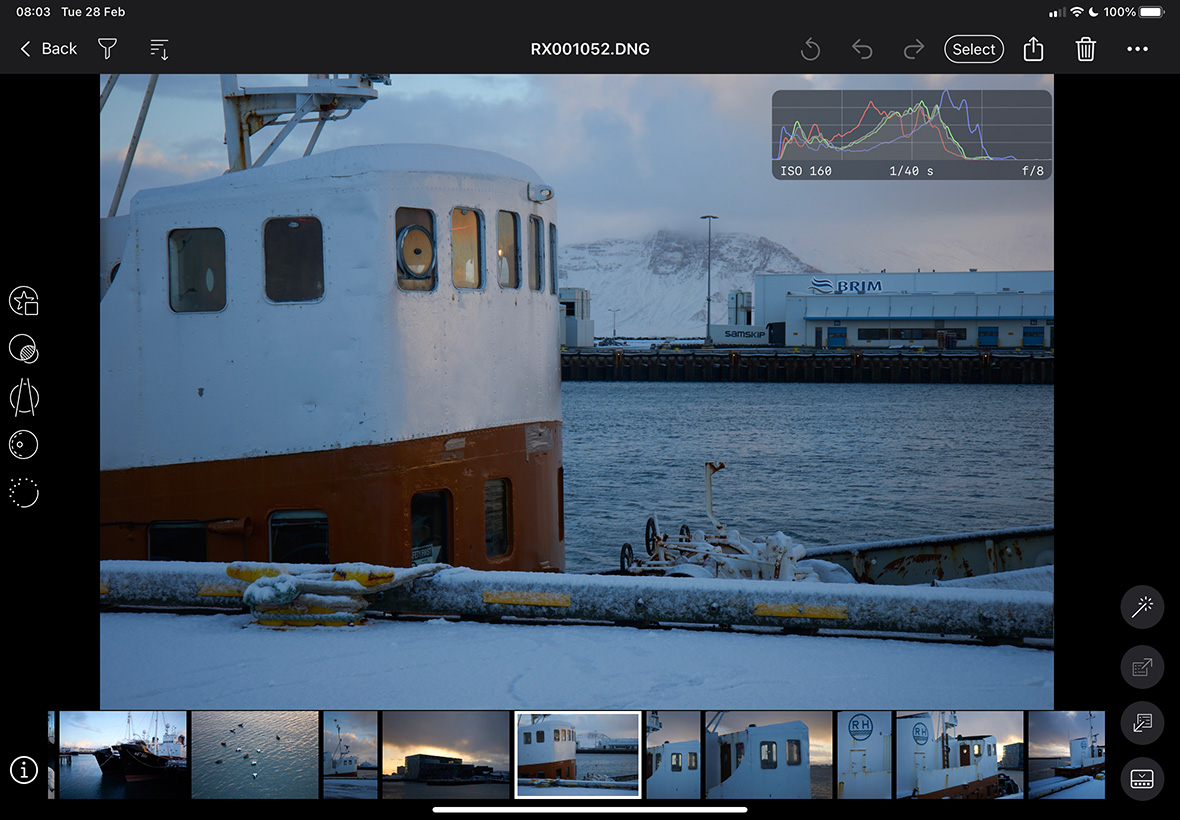
before appearance of the strange panel…
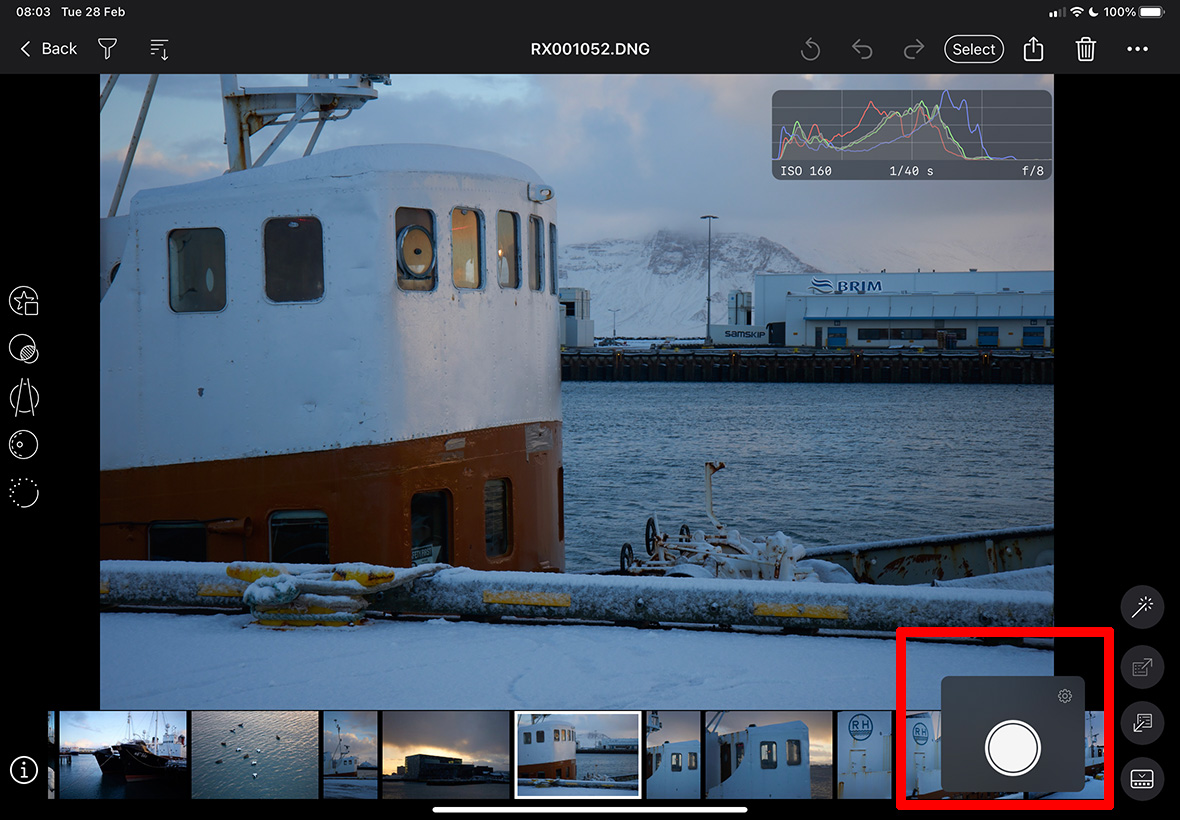
... and after appearance of the strange panel
Moving on to exporting, here it was again a case of “when it works, it works well”, but otherwise, very frustrating. The problem here is not in design, which is very intuitive, but in execution: I could never get more than 4 images to export at once. Sometimes only 3 worked. So before I realised this, I would select, say, 20, share to Apple Photos, and only 4 would turn up. Not necessarily the first 4 in the selection, either. There was no indication of any failure from Capture One. So I had to resort to 4 at a time, and since the initial preparation for export is quite lengthy, this was again time consuming and frustrating. Is this an iOS issue or Capture One, or a combination of both? I don’t know and frankly I don’t care. It should just work, and if there is a failure, I should be informed.
Finally, image backup. This works just fine. Possibly going via the Share function is not 100% intuitive, but having done that, I select “originals” as filetype, Files as destination, navigate to the external SSD, and execute. In this case there is no issue with the number of files, unlike sharing to Photos.
Overall, and despite the glitches, Capture One for iPad is a pleasure to use. Personally I really like the UI. I guess in order to fit in well with general iPad / iOS design principles, the app feels a little more modal than the desktop version, so there is a more explicit switch between “catalog mode” and “edit mode”, but this is fine.
But as a travelling landscape / nature photographer, I get the feeling that my “user scenario” was not high up on the list of product management priorities. I’m not actually all that bothered about editing in the field (but if I was, Capture One for iPad currently would fall short). I can’t properly edit on the move on an iPad, or even on a laptop, for that matter. Editing for real happens in my home office controlled environment. What I would really like to be able to do in the field is keywording and metadata editing. Capture One doesn’t offer that at all, but it isn’t alone in completely neglecting that aspect.
I could also happily use Capture One for iPad at home, away from my desktop, for tasks like keywording and triage, but then I would need proper two-way sync and less restrictive sync limits.
Capture One for iPad worked ok for me in Iceland, and liberated me from having to cart a laptop around, but having returned home, I really have no further use for it for now. So it makes no sense to continue the subscription. The cost is not unreasonable for something I would use regularly, but if I have no use for it, it is a waste of money. And it all adds up. I do strongly believe that it should anyway be included in a subscription, if not bundled with a perpetual license.









