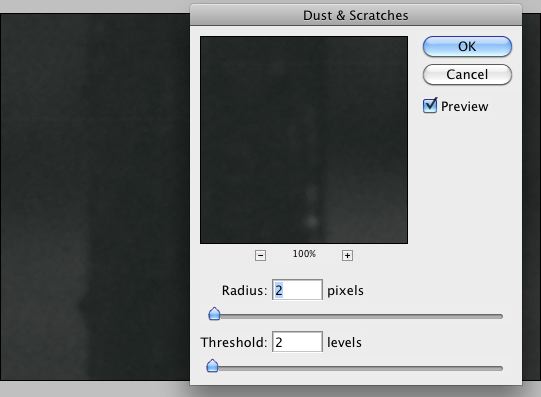Vuescan is NOT struggling
The other side of the coin
Following my recent tirade against Vuescan, Ed Hamrick, the creator and publisher of the application, took the time to defend his point of view rather than just completely ignoring me. It’s only fair to reproduce his message in full:
Hi David,
So, apparently my posting on SilverFast struck a nerve? Business isn’t bean-bag - and competition can be brutal. Yes, I know it offends the sensitive 😊 but that’s life.
If you’re vaguely interested, VueScan isn’t struggling. My free upgrade offer is going strongly, and I’m selling $3M per year of VueScan licenses. It’s a good business.
And you dismiss the one-line comments people make about SilverFast. It’s actually quite interesting. Every one of the comments in the list of 1000 comments came from someone
who had actual experience using SilverFast and instead deciced to buy VueScan. People really, really dislike SilverFast - it’s hard to use, the bizarre three-letter and four letter acronyms aren’t helpful, the blizzard of icons in the user interface are non-intuitive, and they’re really dumb with their pricing.I actually read the comments, and personally pay very close attention to my user’s criticisms of VueScan. I answer every e-mail from a customer personally.
I get approached all the time with bundling offers. Plustek wrote to me last week to get pricing for a bundling deal. They’ve approached me every year for 4 years They don’t like SilverFast either. However, bundling is a stupid business strategy and I don’t do it. I might offer free bundling to Plustek just to help drive LaserSoft out of business, but LaserSoft really isn’t much of a competitor.
And yes, most of the scanner market is well-served by MFP’s.
My web site doesn’t push VueScan Mobile at all - it’s below the fold and only comes up if you come to the page from an iPhone or iPad.
You’d be amazed how many grateful letters I get every day from people saying thanks that they don’t have to use SilverFast any more.
You ask why I have the free upgrade offer? It’s simple, it’s a way to help drive LaserSoft out of business. That’s why I’m considering offering free bundling deals to anyone currently bundling SilverFast.
At least your review of VueScan was somewhat fair (although you made some trivially simple mistakes because you were hell-bent on finding problems). You might also try a shorter USB cable. Many of the cables shipped with Minolta scanners have gone bad over the years and problems with high-speed programs (like VueScan) can be solved with a new USB cable. SilverFast 6 doesn’t have
these problems because they’re using Rosetta because they’re a PowerPC application and slow (and come on, Intel Macs were released 6 years ago).Some guy named Erik Vlietinck at it-enquirer.com , who’s a complete witless incompetent, made a review of VueScan vs. SilverFast where he claimed that VueScan did a preview at half the speed of SilverFast. When I posted a comment that perhaps he was using a higher resolution
preview than VueScan, and that he could solve this with the “Input | Preview resolution” option, he deleted my comment to his review and deleted my user name. What a weasel.Let’s see if you have the balls to post my response. I doubt that you do 😊
Regards,
Ed Hamrick
I don’t really want to get into a further argument here. I probably went over the top in my original post, but I was genuinely annoyed at what seemed to be, at least to some extent, a serious and unprovoked case of a pot calling a kettle black… So, I’m feeling a bit guilty, but I’m used to it.
But one thing I will say: I didn’t go out of my way to try to find fault with Vuescan. If it worked better for me than Silverfast, well, I’m not going to cut my nose off to spite my face. But it didn’t. I’d say they’ve both reached the boundary of what can be achieved at this level. It must add that Ed misunderstood my connection issue - it was the Canoscan that Vuescan couldn’t find, not the Minolta. True, I didn’t put any effort into debugging it, but then again, with Silverfast it just works and always has.
Finally it comes down to individual preferences, and I’m more comfortable with Silverfast. But… consider that I chose Olympus over Canikon, Mac over PC, Aperture over Lightroom ... I tend not to go with the flow. Vuescan is vastly popular and by all accounts deserves to be. But neither Silverfast, nor the Laserscan people, are the Evil Empire. There’s a fine line between marketing and dishonesty, and few companies can truly say they’ve never, ever crossed it.
I don’t want Lasersoft to be driven out of business. I’ve spent years using and learning how to get the most out of the software, and for me it is ultra-reliable and enjoyable to use. So, hopefully, Ed can enjoy his well earned $3M and leave the scraps to the competition… and let naive idiots like me subsidize them.