Dimage Scan MultiPro Micro-banding
The “thin red line” problem, and a solution
After 10 years or so of pretty constant use, I’m beginning to get the hang of my Minolta MultiPro film scanner. Having very belatedly discovered Scanhancer inventor Erik de Goederen’s tip for making a single-sided glass film holder, I’m also getting something close to dust-free scans. So naturally, now was the time for the Minolta to blow a gasket.
Well, fortunately it seems to be a fairly minor gasket, and in fact I may be lucky to have only been hit by it now, because it has a name in the MultiPro community: micro-banding. Somebody even built a Photoshop plug-in (Windows only) to fix it, way back. Actually I think it is more of a stuck pixel, or whatever passes for that, as the effect is of a single-pixel wide red line right across the scan. It is strange that it’s always red though.

the red line, aka “micro banding”
The fix is actually pretty simple, so you don’t need a plug-in. Before you do any other editing - and especially rotating - simply zoom in at 100% and select a thin rectangle, say 5 pixels high, all the way across the image, with the red line centered. Then select the red channel only. Then apply the Dust & Scratch filter with settings Radius 2, Threshold 2 or thereabouts.

red channel only
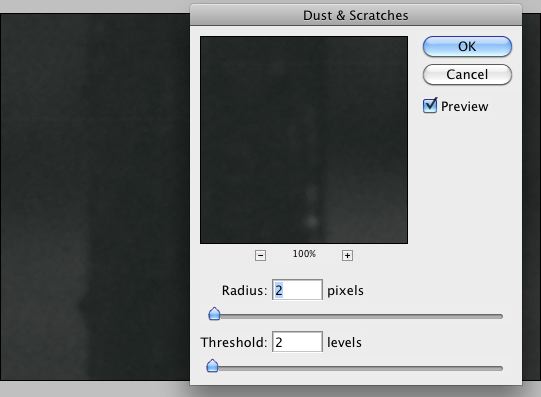
Dust & Scratch filter settings
It doesn’t completely go away, but you’re never going to see it at anything less than serious pixel-peeping level, and certainly not on a print.
I don’t know why it hit my scanner now. Could be old age. Could be dust, although I’ve opened it up for the first time ever, and it is remarkably clean inside. Could be because I’ve been fiddling around with fluid mounts. I don’t know, I just hope it doesn’t spread, because there’s essentially nothing available to replace it.

3 comments
Project Hyakumeizan July 26, 2011 - 9:293 comments
david mantripp July 26, 2011 - 9:413 comments
Project Hyakumeizan August 25, 2011 - 8:56