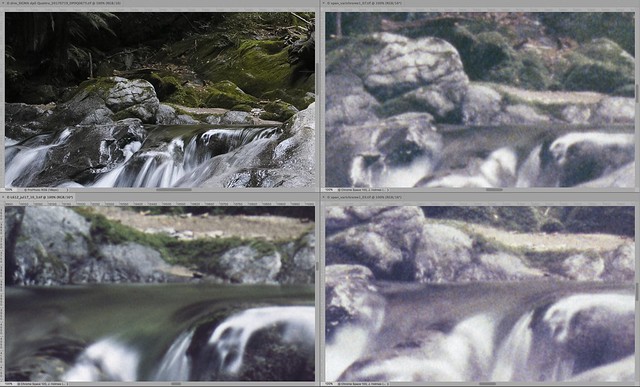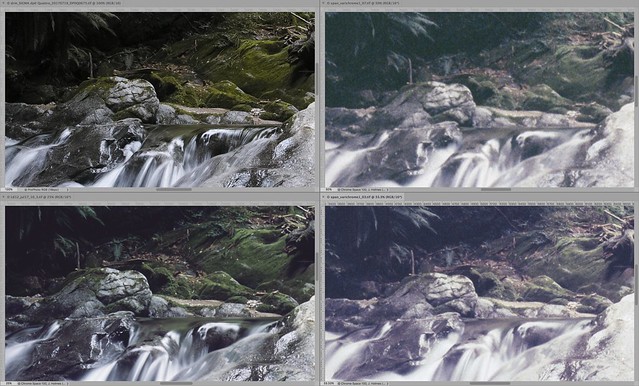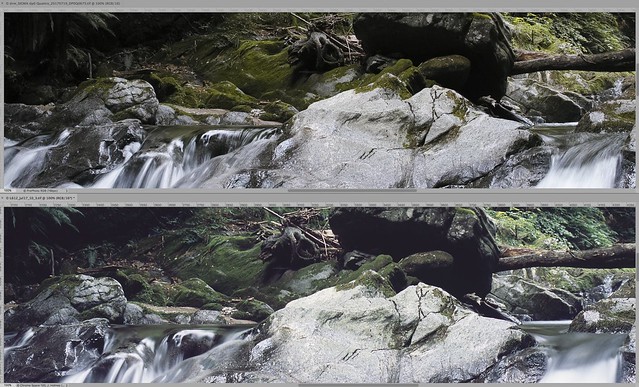The Great Pano Bake-off
mirror mirror on the wall…
Having now added a Linhof 612 to my arsenal of wide-screen photographic tools, the time has come for a showdown. Which, if any, is the best?
The candidates are, then:
- Linhof 612 Medium Format film camera
- Hasselblad XPan 35mm film camera
- Sigma dp0 Quattro digital camera with Foveon sensor, 21:9 frame ratio
Now, you may say that I could substitute any digital camera for the dp0, and “just crop”. Well, you could, but I can’t, because accurate composition through the viewfinder is important to me. The dp0 comes close to the XPan with its wider lenses, but as far as I know all Sigma Quattro cameras, so dp0, dp1, dp2, dp3, sd and sd-H offer a 21:9 crop. I don’t know of any other cameras which do.
I’ve compared the dp0 with the XPan in the past, and concluded that the Sigma is certainly a valid contender for the title of “digital XPan”. Indeed, it replaced the XPan in my camera bag on my last trips to Iceland and Antarctica. But the Linhof, surely, with its huge frame size, should come out of top ?
For the film cameras of course we have another factor in the equation: the scanner. I’m pretty sure that the OpticFilm 120 at 5300dpi extracts at least 90% of the potential resolution from the exposed film, but I’m not fully convinced that it reaches 100%. Possibly a drum scanner or a Hasselblad Flextight could do marginally better, but if it takes a €15000+ scanner to outdo a €900 Sigma camera, then we’d be be getting into the realms of insanity.
Of course, the relative file sizes are a bit scary. But I’ve got lots of disk space.
- Linhof: 24533 x 11245 pixels, 1.5Gb
- XPan: 13516 x 4986 pixels, 395Mb
- Sigma: 5424 x 2328 pixels, 73Mb
For the test, I trudged up (and down) to a local valley stream, set up the tripod, and shot frames from each camera. The scene was initially framed using the Linhof. The Linhof was loaded with Fuji Provia 100F, and had the 65mm lens mounted. The XPan, sadly, was loaded with Rollei Variochrome, set at ISO 200, in a parallel test described previously. I shot XPan frames with both the 45mm and 30mm lenses. The Sigma of course had its fixed 14mm lens, which is roughly equivalent to 21mm for so-called “full frame”.
I was interested in two aspects: the different frame coverage, and the comparative resolution of each system. Colour was not really relevant in this particular exercise, although the differences are interesting. But anyway I haven’t even attempted to try to match colour.
So, here are the “results”. First, the comparative frame coverage.
Clockwise from top left: Sigma dp0, Linhof 612 65mm, XPan 45mm, XPan 30mm.
It’s difficult, but please ignore the horrendous colour of the XPan frames. The scans are all “flat” from Silverfast - I have not attempted any kind of colour correction. The first thing that jumps out for me is how close the Sigma and Linhof are. I could get even closer by shooting a 2:3 frame on the Sigma and cropping it. The Linhof is just a touch wider. The XPan 30mm is the widest of all, and its vertical coverage is very similar to the Linhof. The XPan 45mm, in this company, and for this scene, is a bit neither here nor there.
Note, any attempt at choosing a “favourite” shot here is rather pointless. As I said above, the shot was framed for the Linhof, with the tripod remaining fixed for the other three, so I would expect (and indeed hope) to prefer the Linhof composition.
Working with the Linhof over the past month or so has confirmed my attachment to the (almost) 2:1 ratio. The Sigma ratio is actually closer than I expected, because the actual size of the exposed film on the Linhof is 12 x 5.5, so somewhat wider than a nominal 2:1. The Linhof has just one trick up its sleeve, but its a good one: the 8mm shift is hugely useful for this kind of shot. Note the difference between the Linhof and XPan 30mm frames: thanks to the shift (negative in this case), I’m able to put the extra vertical coverage to better use, without tilting up or down and hence distorting the perspective. This limitation has always frustrated me with the XPan.
Now for resolution. Remember, with the Sigma, it being a digital camera with a Foveon 3 layer sensor, we can magnify up to 100% and expect sharp results. With the film cameras it is way more complicated. We need to factor in focussing (hyperfocal in this case), film flatness, film curl when scanning, scanner lens quality, scanner depth of field, and all the general characteristics of an analog to digital conversion. Suffice it to say, film looks best on the light table, and goes downhill from then onwards. All we can do is damage limitation.
Having said all that, let’s look at a 100% section of each shot:
100%: clockwise from top left: Sigma dp0, XPan 30mm, Linhof 612 65mm, XPan 45mm
In terms of numeric resolution, the Linhof clearly wins, but the level of actual information is debatable. There has been no sharpening applied here, so for the film shots what you see is what you get out of the scanner. What does appear to be the case is that the XPan lenses are actually sharper than the Schneider 65mm lens on the Linhof. One thing I’m finding with the Linhof is that objects at infinity seem to be quite soft, regardless of the focussing. I have no idea why this should be, but since focussing is by scale only, it isn’t straightforward to verify. Again, there are a lot of variables in the system.
Another way to compare is to try to adjust zoom to get roughly the same field of view, as follows. Since the Sigma has the lowest nominal resolution, it defines the baseline.
Matched view: clockwise from top left: Sigma dp0, XPan 30mm, Linhof 612 65mm, XPan 45mm
Now there’s not so much in it. The XPan with 45mm trails slightly, at least in this example, but otherwise the level of detail is close. Probably if the XPan had been loaded with Provia 100F then the difference would be smaller. With the Sigma there is a higher level of micro-contrast and acuity, but appropriate processing of the film images can close the gap.
Note, when printing these images at the maximum size I can achieve on my A2 printer, in all cases there is quite sufficient resolution, so this exercise in pixel peeping should be taken with several grains of salt.
However, the clear conclusion is so far that the Sigma dp0, which is more practical, lighter, considerably less expensive and offers immediate feedback, is pretty much a match for either of the film cameras on a technical level. To be honest it is probably the best of the three, in purely technical terms, and in the right conditions.
Let’s briefly compare the dp0 just with the Linhof:
Top: Sigma dp0, Bottom: Linhof 612 65mm
The Sigma definitely seems to give slightly more real resolution, although there is a hint of some variation across the frame from the Linhof. But in the best case scenario, the Linhof / Plustek OpticFilm 120 combination is a match for the Sigma dp0 in terms of effective resolution - no more.
So why use the Linhof, and why use film at all? Well, all is not rosy in the Sigma world. Although it is not too apparent in this frame, it transitions to over-exposures in a very harsh and unpleasant way. With scenes featuring flowing water, for example, you need to be extremely careful with exposure. And since the Sigma’s output is nowhere near as malleable as that of almost all other modern digital cameras, you have to very careful indeed. Actually it is this poor handling of highlights which makes more hesitate about investing in the Sigma sd Quattro system.
Of course, you also have to be careful with slide film, but even slide film with its aversion to highlight overexposure handles transition to burn-out much more naturally. The Linhof also features one of the absolute best viewfinders ever made. If in-the-field composition is important to you, as opposed to fix-it-in-Photoshop, then this is a big deal. And finally, the killer feature, the “permanent shift” lens, which avoids the Achilles’ Heel of panoramic photography, vertical entering of compositions.
And what about the poor old XPan? Well, it too has its advantages. First, the 30mm lens gives a wider field of view than either of the other two (although a Linhof 612PCII with 58mm lens would be wider). The XPan also has a rangefinder, making manual focus very simple, and very reliable auto exposure. And it is a quarter of the size of the Linhof 612. I’ve been using it for 17 years, and it’s not for sale. Yet.
And finally colour - although I like the colour output of the Sigma, it can be a little weird. Actually in the example here I used a custom colour profile in Lightroom. The rendition of Provia 100F, once the blue shadow cast is removed, is to my eyes more natural. There is also something ever so slightly sterile about the Sigma output.
But finally, all three are great cameras which give me a lot of satisfaction. If I was pushed to produce something on a tight deadline, if the subject permitted it I’d probably use the Sigma. If I wanted the best control of composition I’d use the Linhof, with Provia 100F for landscape or Portrait 400 for urban work. For maximum flexibility and discretion, the XPan. In all three cases, I’d be able to print as large as I am able to with no compromises.
But I would love to see a drum scan of a Linhof 612 shot…