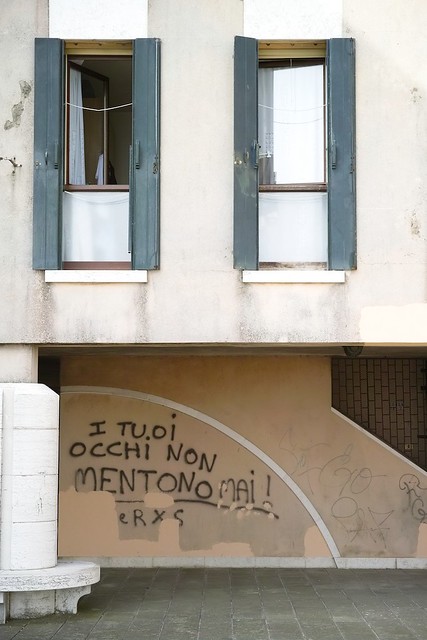Hell freezes over
coming to my senses?
I have spent a huge amount of time and effort over the years, not to mention a little money, trying to avoid using Adobe Lightroom. The various reasons for this include that I don’t much like the GUI (compared to Aperture, RIP), I don’t much like the library (compared to Aperture, RIP), and I’m uncomfortable with the Adobe subscription model. I also have a certain sense of antipathy towards the rather over the top, uncritical, fawning cheerleading which comes from so many on-line self-appointed gurus, all of whom have their book, or video, or workshop to sell, and all of whom have contributed, thanks to killer marketing skills from Adobe, to Lightroom’s supremacy. A successful symbiotic community, but not one which has done much service to the world of digital photography in general.
But is Lightroom itself actually all that bad? Well, no, it isn’t. It’s pretty good actually, but it is neither the Second Coming, nor is it without faults, nor is it as overwhelmingly superior as the shill wolf pack would have you believe. But looking at the combination of requirements that I have personally, I have to admit, finally, that avoiding it is like cutting off my nose to spite my face. So I’ve finally admitted that resistance is not only futile, but counterproductive as well.

I certainly wasn’t expecting to be looking at this, a few weeks ago.
The quality of the output from the Develop module tends to get widely derided these days on the interwebs, especially compared with CaptureOne. I’m not entirely sure why, but I suspect there is more than a grain of anti-Adobe sentiment behind this. The difference in quality, measured as resolution and definition, between all Raw converters on the market, is generally minimal. To my eyes Iridient Developer has a slight edge, but that may be down to its superlative sharpening tools. Yes, there are differences in colour rendition, but if you drill down a bit to understand why, then generally you can pretty much neutralise them. If utmost, 200% pixel peeping brick wall cat’s whiskers photography is your thing, then probably Lightroom or Adobe Camera Raw is not what you need. But otherwise, the combination of features and sheer completeness of Adobe’s offering is difficult to ignore.
The Lightroom user interface still looks to me like it has overall design philosophy. Different modules, even tools within modules, look like they were designed and integrated by different people with little communication between themselves. Indeed, the different Modules behave more like separate applications linked together through a common launcher than parts of the same application. The essential weakness of the cumbersome modal design is betrayed by the Develop Module leaking into the Library Module by way of the Quick Develop tools. It’s a pity that either stubbornness, not-invented-here syndrome, or, most likely, be-suited MBAs clutching their ROI and P&L spreadsheets is preventing a major UI overhaul. And, think of all the income from the new editions of books, videos, etc!
But on balance the experience is positive. Compared with CaptureOne, the only real advantage that I find there is that the image adjustment tools are more intuitive and faster to use, and certain features such as perspective correction (especially), highlight recovery, and clarity control, are better. On the other hand Lightroom has far better support for camera calibration, and the sharpening tools are better. I prefer CaptureOne’s layer approach to Lightroom’s edit points, and I preferred Aperture’s local edits approach to both of these, but in the end the functionality is much the same.
The killer features in Lightroom are the Library, and, surprisingly, Lightroom Mobile. The Library is almost as good as Aperture’s. It is fast, smooth, and there are plenty of well designed metadata tools. The implementation of Stacks is a half-baked copy of Aperture’s (and really, it is, just look at when it was released in Lightroom), albeit more powerful than CaptureOne’s Versions, and the Smart Collections are weak compare to Aperture’s Smart Albums, but on balance, it is - now - the best on the market. Overall, compared with CaptureOne’s improving, but incomplete and laggy Catalog, Lightoom’s Library is much easier to use. And the other major plus for me, at least, is full support for large Photoshop and TIFF files, which means I can catalogue my film scans together with my Raw files. Aperture let me do this as well - indeed, the fact that Lightroom 1 had serious file size limitations was one major factor leading me to switch - but Lightroom actually is smoother. The only “orphan” files I have now are Sigma Merrill Raws, but nobody supports those. The workaround of cataloging a proxy JPEG and using that to launch the X3F in Iridient Developer works just as well in Lightroom as in Aperture, or indeed CaptureOne.
I think that the dependence on a physical file structure in the Library is pretty prehistoric, compared to Aperture’s fully virtual organisation, but the geek contingent could never live with the loss of explicit control that the virtual approach required, so we’re stuck in the past. On a side note, recently I completely restructured my physical file organisation, to try to make it more convenient to PhotoSupreme’s needs. Aperture didn’t skip a beat: together with MacOS, it noticed that the referenced files had moved, and just adjusted itself. CaptureOne, or Lightroom, would have just given up and died. But thanks to Apple shifting lock stock and barrel in to the luxury personal accessory market, we’ve lost all that innovation.
Ironically, my file structure is actually quite clumsy. This is due to an earlier period when I was using Lightroom 1, for about a year, until moving to Aperture 2. I had to live with the file organisation imposed by Lightroom. Since this basically has never changed, re-importing into Lightroom CC was not a big deal. I did try the Aperture Importer: it’s not as good as CaptureOne’s by a long way, but not as bad as people say it is - it does actually work, albeit very, very slowly. However, since all it really does is carry over some metadata, and that can just as easily be accomplished by writing metadata to original files or XMP sidecars, there’s little point in it. Takes forever and a day too, and the workflow is very badly designed.
I wasn’t expecting much from Lightroom Mobile, because it doesn’t do what I thought I wanted, i.e. remote editing and curation of the Library. It also gets a poor press, because it doesn’t do what a lot of people want, i.e. act as a front-end mobile file importer. What it actually does do is give you access to selected parts of your library which you have already created on the desktop, and, via “cloud” synchronisation, it then allows you to review and rate these, and to apply quite a high degree of image manipulation. On my new iPad Air 2, this works very well indeed, and actually, it turns out it is pretty close to what I wanted. Keywording would be nice to have, but what it does give me is enough to keep me constructively engaged during daily train commutes. Also, Lightroom Mobile supports importing and synchronisation of photos taken with iDevices. I haven’t tried that yet, but it is interesting. However, it does seem to conflict with a lot that Mylio provides. Mylio does do things that Lightroom Mobile does not, for example importing new files in the field and synchronising them with home and backup destinations, but several key things that it does do, and Lightroom does not, for example key wording, it does rather weakly. I’m not really sure yet if Mylio is really needed in a Lightroom-centric workflow.
Finally, a CC subscription to Lightroom also brings Photoshop CC 2015, which has some useful additions for working with film scans, not the least being the Camera Raw plugin. I’d heard vaguely about this, but I didn’t really realise how useful it could be to be able to use ACR adjustments on a layer for film scans. Sure, there are other ways of doing everything in Photoshop, but the ACR toolset is specifically designed for photography, and makes everything much faster. And the fact that it swallows a 350Mb 16 bit XPan scan without a murmur is pretty impressive.
So, over the last months, I have invested a lot of time successively in PhotoSupreme, CaptureOne, and Mylio, and at this point pretty much discarded all of them in favour of Lightroom (maybe not Mylio, I may still have a use for that, but development seems to have slowed). It’s completely against current trends to switch FROM CaptureOne TO Lightroom, which, given my track record and general disposition, is probably as good a reason for doing it than any. Switching to Lightroom and writing a nice review about Jeff Schewe in the same month ? I must be going soft in the head.