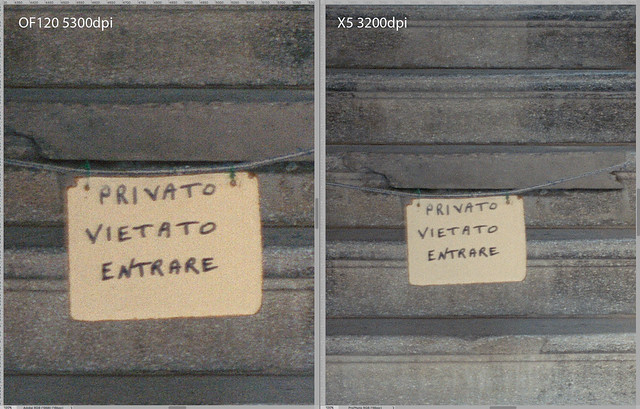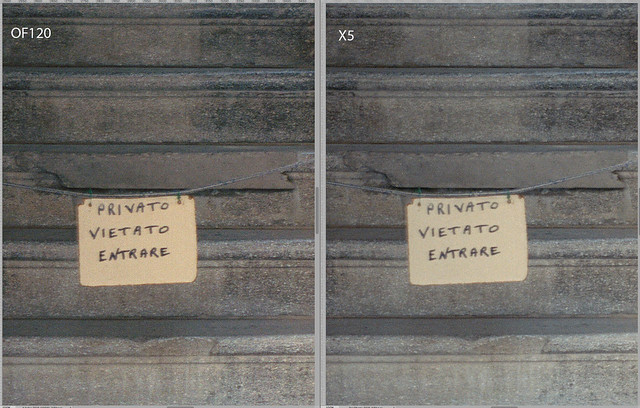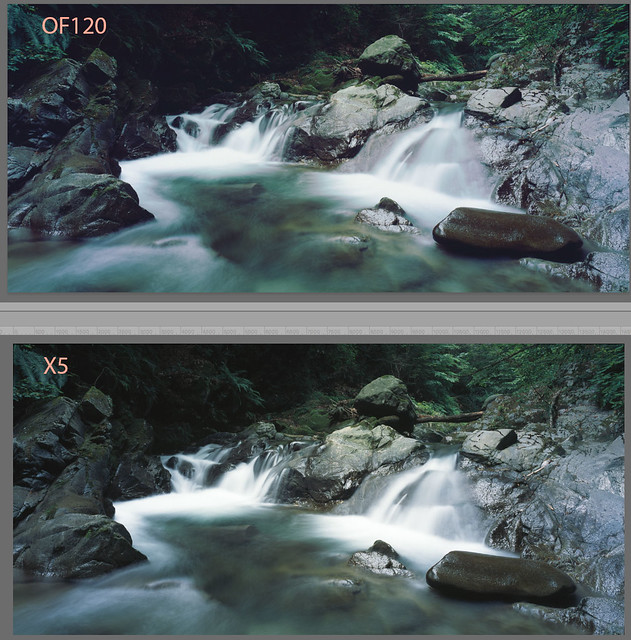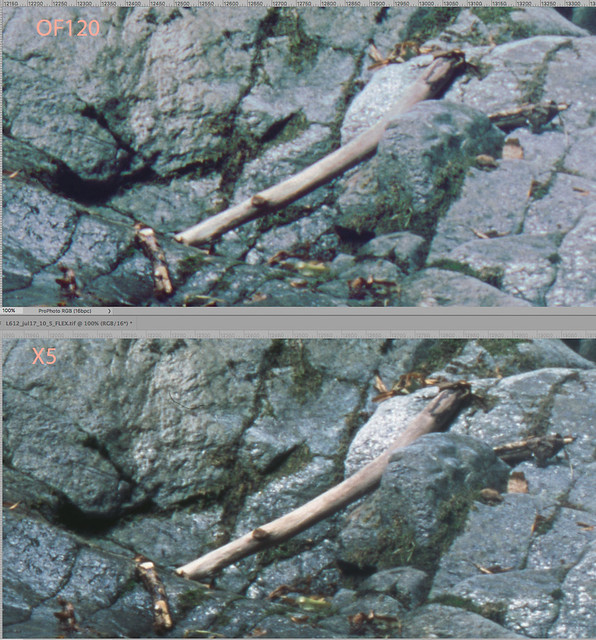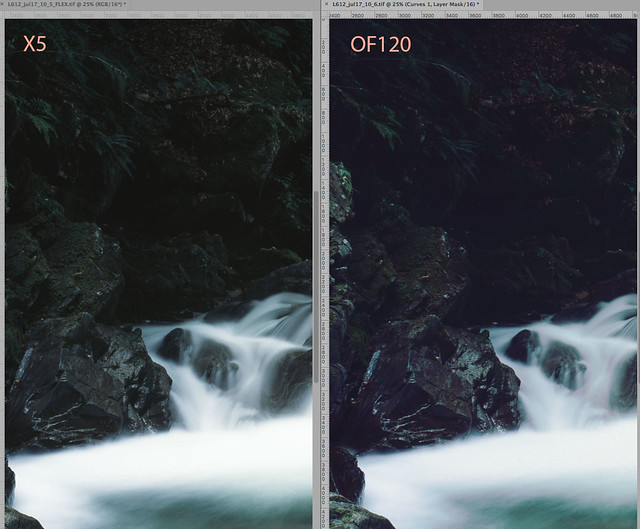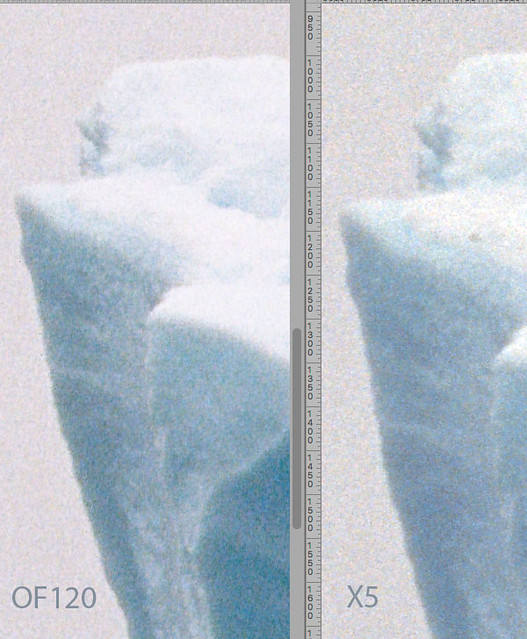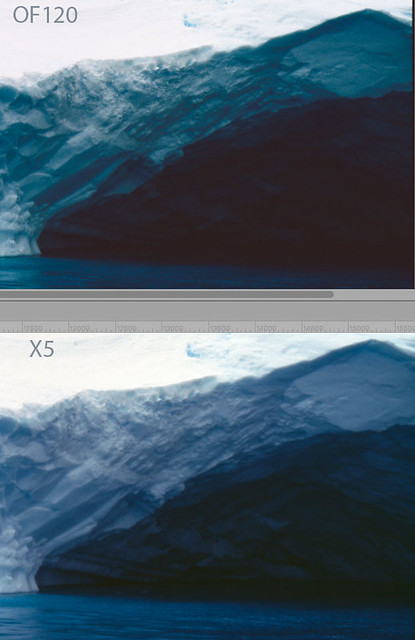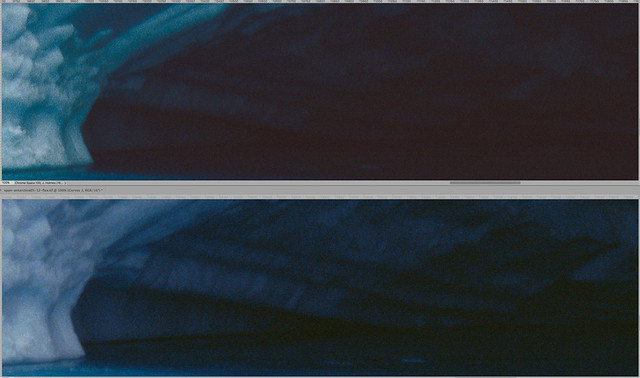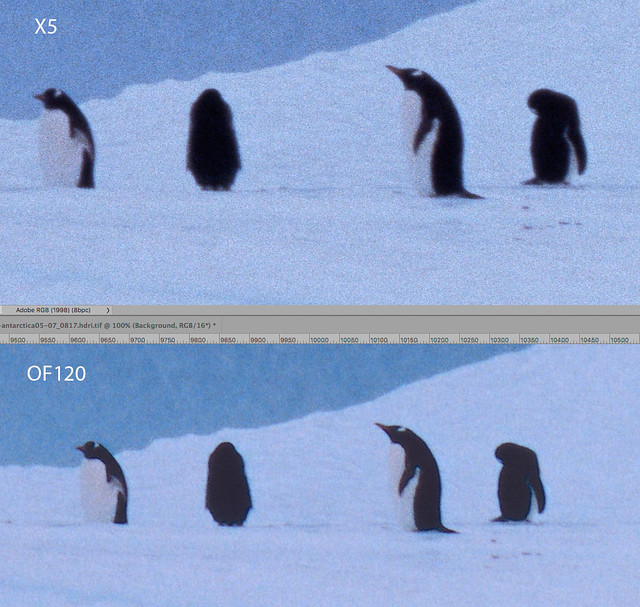Prompted by a number of queries both in comments here and more frequently by email, and also by a very well written article on the Plustek OpticFilm 120 scanner, I have decided to write up my feeling on the current state of film scanning.
First up, an appeal: people, please manage your expectations. Seriously. Film scanning is now right on the edge of a niche within a niche market - film photography - which is either small but stable, or still dwindling, depending on who you believe, and if you consider “Lomography” to be a genuine component of this market (I don’t). Film scanning requires a combination of a complex opto-electronic-mechanical device together with high specialised and complex software. And customers - well, the few that exist - are demanding a perfect solution at an increasingly low cost. Frankly it’s astonishing that any enterprises still find a viable business model in this space. And then when you narrow it down even more to medium format film scanning, it gets crazy.
Please correct my if I’m wrong, but I believe there are three current manufacturers of MF film scanners: Plustek, Reflecta, and Hasselblad. The Reflecta scanners are badge-engineered versions of a white-label device built in Taiwan and sold under several labels, including Pacific Imaging. The Hasselblad scanners are so mind-blowingly expensive that it is hard to imagine them having any customers other than major media companies or very well-funded public institutions. Which leaves Plustek. I don’t really know a lot about Plustek the company, but my impression is of a small but enthusiastic company in a very small pool, not unlike Cosina with rangefinder cameras - oh, wait.
Fifteen years ago the story was very, very different. There were at least 5 manufacturers active in desktop MF film scanners alone (Nikon, Minolta, Polaroid, Microtek, Imacon), with new models and innovations appearing regularly. Add to this several others producing 35mm models only (including Canon and Plustek), and you had a healthy market at a range of price points. There are of course still secondhand models to be found, but the prices tend to be insane, there is mostly no servicing or repair available, and people tend to hang on to scanners that work properly. As said before, these are complex, delicate devices, subject to considerable wear, and don’t last for ever. And drivers compatible with latest operating systems are unlikely to be found. So realistically, you need to rule out the second hand market if you’re planning on staying in film scanning for the foreseeable future. Note, there is another path, which is to buy a second-hand drum scanner. These formerly insanely expensive devices, found only in Pre-Press shops, can now be acquired for something close to a pittance. But wait - they are very complex to install, maintain, and operate, requiring specialist knowledge which is hard to find even on the internet. They are very large, very heavy, and very cumbersome. And as for software - usually dongle protected through something like Apple ADB - forget about compatibility with anything released after around 2005. At the latest. Some brave souls offer bespoke scanning services using these monsters. If you want the ultimate quality, because they really are very, very good, you could go in that direction.
Note though, Tim Parkin, who runs the above linked drum-scanning service, reviewed the Plustek OpticFilm 120 (paywalled), and had this to say (I’m quoting very selectively here): “What’s quite surprising is how good the Opticfilm 120 is compared with the Howtek (4500 Drum Scanner)”, and “The Opticfilm 120 is undoubtedly a very good scanner and if the film holder and focus issues can be addressed this should give results that are dramatically better than the Epson V750 and potentially on a par with the Nikon 9000”. This, with the caveats that he modified the film holder to use two glass inserts to hold the film flat, and that he stated he would not buy an OF 120 with the existing film holders.
This is a real shame, because Plustek clearly put a huge amount of thought and resources into the film holders, which are the best I’ve ever seen, better even than Minolta’s, and provided no fewer than 7 different types with the scanner. It is quite baffling why they do not provide, or at least sell, glass film holders, as based on Tim’s tests, this would elevate the scanner from “best of a poor bunch” to “best desktop film scanner ever”. It may be possible to hack together a holder or two, buying spares and anti-Newton glass inserts, but I’m really not very good at that stuff, not to mention lazy and impatient. Oh, and ugly. Finally, another caveat on the OF 120 is that your chances of getting a glitch-free copy seem to hover around 50%. My first one had a stuck pixel or two in the Infrared channel, and went back for servicing (a total hassle in Switzerland, where Plustek has no official distribution, which is not unusual for small companies, as we’re a small country and not in the EU - but the retailer, Heiniger AG, was very helpful, and eventually I got a brand new scanner). At least we see there the benefits of a warranty and active production.
So, that’s the hardware. The Plustek OpticFilm 120 is, in my opinion (based on 20 years of film scanning), the least-worst choice for a new desktop film scanner. Note, I’ve never tried the Reflecta MF–5000, but the German film scanner info site prefers it over the OF 120. I think they got exasperated with the OF 120’s glitches. To me the Reflecta looks a little clumsy, especially the 35mm holder, and I’m not sure it can scan XPan panoramic format, a must for me. As for the Hasselblad X1/X5, even hiring one for half a day is horrendously expensive. And they don’t even have dust / scratch removal.
Now, the software. And again, we need to manage our expectations here. I’m a Silverfast (by Lasersoft) user, and have been for a very long time. I’m under no illusions that Silverfast is perfect - it is software, after all - but I do believe it delivers the best combination of scan quality and workflow efficiency. Note, you do need to consider the software/hardware combination together. It is possible that for other combinations, you’ll get different results. However, Lasersoft are closely involved with the initial and ongoing development of the OpticFilm 120, to the extent that it has a Silverfast badge on the front, and the shipping box is dominated by Silverfast PR. So, I expect that if Silverfast is going to be optimal for any scanner, it’s this one.
Silverfast was stuck on Version 6.x for many years. It had grown into a bit of a monster, with newer features seemingly bolted on at random, and it was crippled, on the Mac, by being based on PowerPC APIs. It ran under Rosetta, but when Apple dropped that as fast as they could (typical a***h*le behaviour from Cupertino), we were stuck. It took Lasersoft a long time to respond, in the light of the parallel dramatic downturn in demand for scanning solutions, but eventually they delivered the completely reengineered Version 8. Well, v8 is still idiosyncratic - it wouldn’t be Silverfast otherwise - but in my opinion, the current v8.5 is their best ever.
A lot of people complain about Silverfast. Now, I’ll admit to long-term user bias, but I’m not fan boy. I’ve been using Apple kit since 1990, and I’m certainly no Apple apologist. I also have professional UX/UI Design experience, and I’m neither known for my willingness to compromise, nor to suffer fools gladly. But given all this, and agreeing that Silverfast has a bit of a learning curve, I cannot understand why people are so critical of it. It makes a very complicated set of tasks, i.e reliably capturing an image imprinted as a positive or negative on a physical transparency, into an optimal, accurate, colour-managed digital copy quite easy. It’s colour editing tools are far superior to Photoshop, when considered specifically for film scanning, although probably the subset of users which can understand and benefit from this is also getting smaller. Yes, it requires some learning time. So does Photoshop. Yes, the documentation for v8 is crap. So is Photoshop CC’s. It’s an industry trend, you don’t get manuals any more (but with a small outlay, you can buy Mark Segal’s excellent guide). Lasersoft customer support is included in the price. It’s a bit haphazard, and trying to find the link to submit a question through the web page is a stroke-inducing experience, but if instead you use the “Request Online Support” feature in the application, you get a very quick response. The heavily moderated forum is a marketing disaster area in my opinion, and it is really frustrating to see what, frankly, seems to be team of dedicated, approachable and responsive people making such an unholy mess of promoting themselves. But, baseline, Silverfast works, and works well, and if you invest a little time into understanding it’s more advanced features, you might well be surprised at how much it can do.
It would not be fair to not mention the alternatives to Silverfast. Well, realistically, there’s only one: VueScan. Yes, Reflecta has its proprietary CyberView (not terribly good apparently), and there are long lost options like Binuscan (a seriously weird product). But now there is only VueScan. I’ve had a few public run-ins with Vuescan here, and indeed one of those articles is, to my astonishment, the most visited of all my posts. For some scanners, VueScan is the only option under modern operating systems, and it is certainly the case that you can obtain equally good results with Vuescan in your workflow as with Silverfast, but in my opinion, and experience, it’s more cumbersome, much more hit & miss, and requires a lot more post-processing. But, doubtless, if you’ve used VueScan for many years you’ll be comfortable with it, and you’ll find Silverfast weird. VueScan costs less money than Silverfast, that’s an undeniably fact. Allegedly VueScan also has good customer support. This is debatable - if VueScan’s sole owner, designer, programmer, marketer and support guy, Ed Hamrick, takes a dislike to you, you’re screwed, despite being happy to take your money. Unfortunately Ed is a little cranky. Clearly he is also to commended for his Herculean efforts, but then again, if tomorrow he decides to retire, where does that leave VueScan?
On top of all this, people who say VueScan is easier (or even easy) to use must be living on a different planet - the one the user interface was designed on. Working out how to tell it where you want to save a scan to is complicated enough, but say you want to color calibrate your scanner: in Silverfast, you do this: load the calibration slide, press IT8 calibrate. That’s it. In VueScan: in Input menu, set “Profile Scanner”. Load the calibration slide. Preview. On the internet, find your calibration slide reference data file. Download it. In Color Menu, under Scanner IT8 data, press the “@“ button (which in Vuescan apparently means “file path”), located the downloaded file. Use another “@“ button to tell it where to save the profile. Press Scan. Oh, that’s it! (probably). And all that profile stuff hides in the same menu where you can set colour balance using crude sliders. Ok, I’m not saying none of this stuff works. Clearly, it does. But people saying that VueScan is “easier to use” ? Give me a break - cheaper, yes. Wider scanner compatibility, yes. Good enough output, certainly. But easier to use - well, possibly it’s a more satisfying challenge for digital imaging geeks, but for people for whom scanning is necessary evil on the path to getting good prints, I’m very doubtful.

The File Output menus in VueScan (left) and Silverfast (right). I know which one I find more intuitive. Of course neither follow anything approach OS UI guidelines, for no good reason I can see.
Of course it is all highly subjective. The upside is that we have two very competent competing solutions in the market. The downside is that commercial realities impose compromises on both.
So, to the people who’ve been mailing me in the past, and those who will do so in the future, all I can tell you is make your own choices, but be grateful you still have choices to make. Buying a software license for Vuescan or Silverfast is not just giving you access to the software, but encouraging the respective makers to continue. Same for hardware - Plustek and Reflecta (and clones) still make new, up to date film scanners for 35mm and Medium Format. Buying one gets you new hardware, a warranty, and customer support. And the right to nag their marketing teams to do better. Given the state of the film photography market, I’d say things are in better shape than we might have expected a few years back.