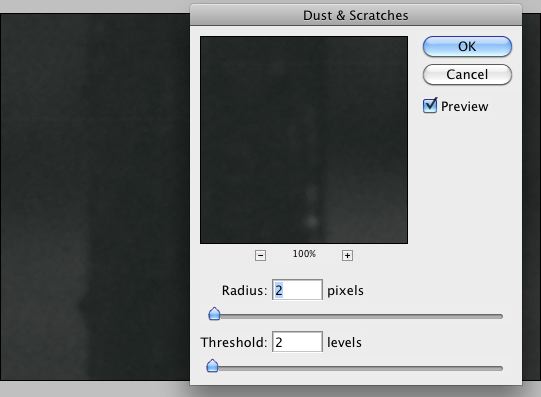August 2014: Apparently this post is the most popular on my site. And by far. Which is a bit sad for both of us. I’m tempted to take it down, but I’ll leave it for historical interest. Maybe you’ve come here to observe a bit of wild-eyed flaming of Ed Hamrick and Vuescan. Well, enjoy, but please note it is water well under the bridge, indeed we can’t even see the bridge any more. Ed & I had an email conversation and it all ended up perfectly amicable even if we agreed to disagree. These days I sometimes use Vuescan. I took some time to understand it better, I managed to calibrate it, and when my scanner, or Silverfast, causes problems, it’s always useful to be able to fall back on Vuescan for issue solving. And if your workflow would be to take uncorrected linear gamma scans direct into Photoshop, for some reason Vuescan’s 48bit output is much more malleable than Silverfast’s 48bit “HDR”. Oh, and you might also like to see Ed’s original riposte.
Earlier today, I came across a piece of negative marketing of a type which always irritates me. This was from Ed Hamrick, of Hamrick Software, author of Vuescan, offering Silverfast users a free upgrade to Vuescan Pro if they promise never to use Silverfast again and to send him their Silverfast serial number. This is already sounding ethically dubious, and possibly worse, but then he goes on to roundly rip Silverfast to pieces, while saying what a nice guy Karl-Heinz Zahorsky, the CEO and founder of LaserSoft is. All this under the strawman banner “Why is LaserSoft struggling ?”
Now, as far as I know, LaserSoft has never engaged in such tactics. It promotes its own wares, sometimes well, sometimes less so, but it never, ever rubbishes the competition. Hamrick then follows up with a gratuitous analysis of LaserSoft’s “problems” and an “unedited list” of more than 1000 largely illiterate one-liner comments of converts to Vuescan, the majority of which seem to have very little clue of what they’re talking about - and Hamrick knows it. Frankly, these people are not Silverfast’s customer base.
Hamrick goes on to pick apart various aspects of Silverfast, and Lasersoft. Now, Lasersoft sure aren’t perfect, but if you’re going to start slinging mud, you’d better make sure of your target. A few choice examples:
Anyone who primarly does reflective scans can buy a good printer/scanner/copier for $100, and anyone still scanning film can use the Epson V700 to do this
Sure, Ed. You’re right, and pretty much every reasonably experienced film photographer in the world is wrong. The V700 is ok. In fact, for large format it’s probably the only reasonable option. But for optimal 35mm scans ? Come on!! And this “anyone still scanning film” ... well, yeah. Guess what. They’re using Silverfast.
Let’s see what a in-depth review of the V700 has to say: “Finally one can say that the Epson Perfection V700 Photo is good for digitizing normal vacation pictures and similar images even directly from the film. For applications without professional requirements the scanner is very well suitable. Professionals, whom the V700 actually addresses with the possibility to scan medium formats and large formats, won’t however be satisfied with the picture quality”. I think I’ll skip Ed’s advice on this one.
This leads to a dilemma - the market for the scanners SilverFast supports is shrinking rapidly, and even the least expensive printer/scanner/copiers are more than good enough for 99% of reflective scanning.
Well, Hamrick may believe that “printer/scanner/copiers are more than good enough for 99% of reflective scanning”. So what ? Silverfast is designed for photographers and pre-press. Possibly there little ROI in providing a cheap enough version for casual users of all-in-one, Walmart special offer copiers.
What can LaserSoft do, other than try to reduce costs by laying off engineers and delay new product development? It’s been 5 years since Intel Macs were introduced, and LaserSoft still hasn’t released a universal binary version of SilverFast.
Again, so what ? First, how does Hamrick know so much about LaserSoft’s business ? If they are reducing costs, they’re hardly alone. As for the Universal Binary, up until recently it has been of no use. LaserSoft, correctly, point out that scan times and limited by scanner performance. So post processing may be a touch faster with a Universal Binary, but frankly I’m not convinced. This is really typical software geekery.
The majority of LaserSoft revenues used to come from bundled software sales
I believe it still does
Epson Scan is better than SilverFast
Totally unsubstantiated wild claim. Epson Scan is better than Vuescan!!!
Canon sells many more printer/scanner/copiers than high-end flatbed scanners
Yes, Ed, you’ve made it clear that you’ve missed the point. Stop digging.
Plustek and Reflecta scanners aren’t very good
Really. Why do you support them then ? And pro photographers such as Mark Segal beg to differ. Have they turned down your bundling offer ?
VueScan is a 5 MByte download, SilverFast 8 is a 170 MByte download
Well yes… but that does include the video guides and documentation. Documentation, Ed. Heard of it ? I haven’t downloaded Silverfast 8 yet, but Silverfast 6 is around 25Mb. Bigger than Vuescan, yes, but there’s quite a lot more in it.
It goes on, and quite frankly is astonishing. Did Zahorsky run over his dog or something ? But anyway, we finally get on to this little claim:
VueScan produces better scans
Well, now I’m listening. Especially as I’m a licensed Vuescan user. I gave up at around version 5, where the appaling UI and bizarre behaviour finally drove me away. So let’s see if Version 9 has improve things. Honestly, if it gives better results, I’m not proud.
The Test
So, I downloaded Vuescan 9, although I had a bit of trouble getting past a website which insisted on pushing “Vuescan Mobile” at me. Let the customer decide, Ed, please.
First impressions were pretty familiar. It’s still got a design only a geek could love, full of weird UI elements and oddities. But at least they line up and the labels don’t overflow any more.
First run: although it did find my networked multi-mode printer/scanner, it failed to find my USB connected Canoscan 9000F. After a relaunch, it found my Minolta film scanner as well. It never did find the Canon. Probably because it’s not a “printer/scanner/copier”.
I went to pick up my old serial code, and entered it. It didn’t work, but that was just a guess really, because I got no feedback. Ok, so I need to get an updated serial number. Fine. That worked, well enough, but the user experience has already deviated well away from smooth. I wonder if the average printer/scanner/copier user would have worked it out ?
Ok, fine. Let me at those awesome results. I loaded up a slide. And clicked on “Preview”. And Vuescan, way off in a little corner, tells me it is “Calibrating”. I wait for minute or so, then it shows Busy 0%, eventually after, 2 minutes or so it shows Busy 100%. This goes on for a while. It starts again: Busy 0 to 100% another 2-3 minutes. No attempt to tell me what is going on, and no attempt to show a standard system activity bar. During this time the application is locked up. And then it starts again - busy 0%. What is it doing, calibrating R, G & B channels ? No idea. Anyway, the claim of “speed” is already wearing thin. Nope, not RGB, because it’s started again. And again.
Finally, a dialog. Please insert the film holder. So I did. But the scanner does not grab it. There’s something not right here. Everything locks up. Great. I shut down the scanner, force quit Vuescan. And try again. I’m tenacious.
It starts up again, can’t find the Minolta. Shut down. Starts up again, finds Minolta. Finally I get it do a prescan. It contrives to make the usually quiet-ish Minolta sound like a garbage truck in a tin can factory. Very noisy AF, very noisy prescan and no faster than Silverfast.
The prescan area is too big, which reminds me I’ve always been very suspicious of Vuescan’s handling of the Minolta’s hi-res area (4800dpi for a 35mm strip, 3200 for 120 film). Using the Scanhancer, it seems there’s no way to get a decent preview, which Silverfast has no trouble with. Also, nothing approaching Silverfast’s tuning tools. Not even remotely. However, there is one big plus, potentially: the option to use Multi Exposure at the same time as Multi Scanning (which Lasersoft have always said is of little benefit).

Vuescan preview

Silverfast preview
I eventually found the “advanced” settings. Not exactly intuitive, but well at least that’s consistent. And I get things set up as I want, and start a scan. Is it faster ? No, of course it isn’t: scan time is scanner limited. Output is very dark, very compressed histogram. However shadows are exceptionally clean - although later when I ran the same slide through Silverfast, it was equally good.
The UI remains exceedingly clunky and uninspiring, and if Silverfast 6 has its annoyances, VueScan just responds with a different set. Some things, for examplre setting preferences, are marginally more simple with Vuescan, but other things, for example prescan colour correction, or manual focus, are way, way worse.
Vuescan’s web site features testimonials from Smart Computing, PC World, Computer Shopper, Mac Guild, etc. Although to be fair Amateur Photographer praised it highly. But Silverfast features reviews by pro photographers such as Mark Segal (who was complimentray about the Plustec scanner which Hamrick dismisses), John Barclay, Timothy Grey, etc. No PC geeks here.
I could probably could make Vuescan work for me, especially if I invested in Sascha Steinhoff’s book. Vuescan is not bad. For a casual user it’s a better investment than Silverfast, which in its consumer, dumbed down mode is too complex for the target market but also too light on features. VueScan is much cheaper. For advanced users it can also deliver scans just as good as Silverfast. Probably. But it will make you work much harder and it is missing all the refinements of Silverfast. Generally I’d say there’s a pretty even split out there between Silverfast and Vuescan fans.
But it’s the negative, dishonest marketing that really leaves a bad taste. Another Hamrick quote is “they don’t ask for my advice, and free advice is worth what you pay for it”. Is a free Vuescan upgrade worth what you pay for it too ? So what is this Vuescan upgrade free ? Why such aggressive marketing ? Why is Vuescan struggling ?
I wouldn’t cut off my nose to spite my face if Vuescan really was better, but the fact is I’ve had years of great results, friendly support and trouble free operation from Silverfast, and I’m not going to switch. Silverfast has lots of flaws, and probably it is a touch too expensive. But frankly, looking at similar image products from, say, Adobe, or Nik, it certainly isn’t outrageously priced. And personally I don’t find that an annual price-gouging upgrade to be a benefit.