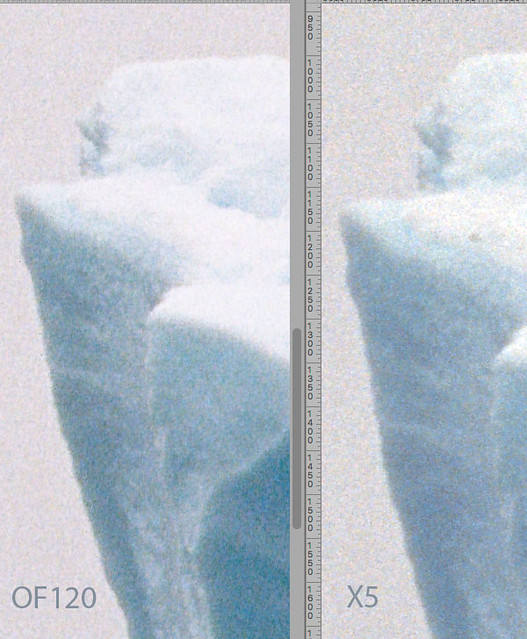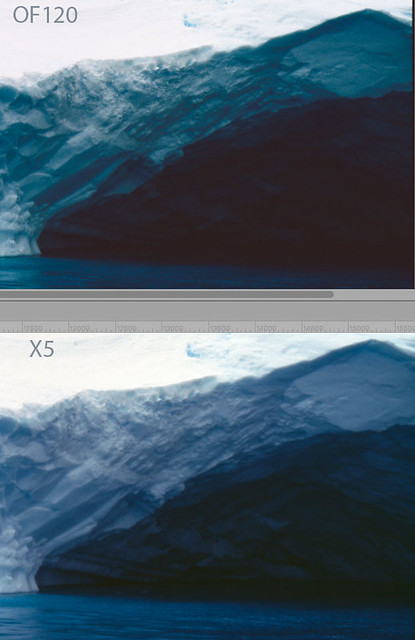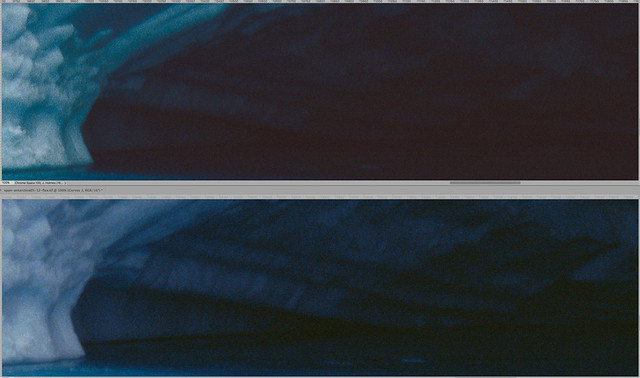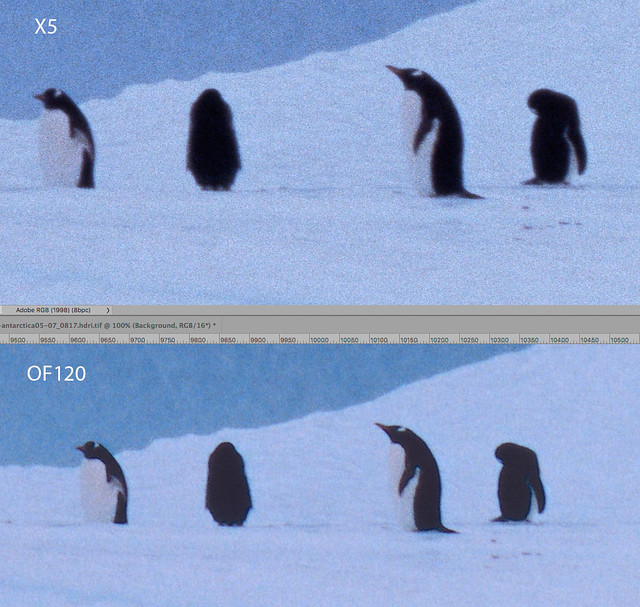OpticFilm 120 vs. Flextight X5
Enter Goliath
Last week, I finally ended up doing something I’ve been wanting to do for years. I rented a Hasselblad Flextight X5 scanner for a few hours, at Light + Byte in Zürich. My basic objective was to find out if this scanner really is the miracle device some make it out to be, to find out how easy it is to use, and to evaluate if it would be a worthwhile investment in time and money, long term, to book regular sessions to scan my favourite shots. And, while I was at it, to benchmark my OpticFilm 120.
I think this is going to be the first of several posts, because fitting it all into one is going to end up far too long. I took several examples of film with me to scan, including XPan positive, XPan Scala, Linhof 612 positive and negative, and Bessa 667 positive and negative. I managed to get through a fair few of these, but not all.
In this post I’m going to concentrate on a couple of XPan Kodak E100G frames. I won’t say much about user experience of the Flextight X5 here, I’ll leave that for another post, but suffice it to say, while it is impressive, like all film scanners I’ve ever used, it is not free of issues.
All the Flextight scans were processed with FlexColor v4.8.13, and all OpticFilm 120 scans with current version of the Silverfast Archive Suite.
My first example is a photograph taken in Antarctica in 2013. On the light table this looks fabulous, but it is an absolute nightmare to scan. The detail in the shadowy “cave” area is quite apparent on the slide, but very hard to dig into with the scanner. And the very bright snow required pushing E100G’s exposure range to the edge. I’ve tried scanning this in the past with the Minolta Multi Pro and with the Opticfilm 120, with all the various combinations of multisampling and multi exposure, but getting acceptable shadow detail has been very difficult.
my most recent OpticFilm 120 interpretation of this frame
So, I loaded the slide into the X5, and created a “3F” raw scan, which allows me to play with it later as much as I want in FlexColor. This is very similar to creating an “HDR” file in Silverfast. Note, the stated resolution of the X5 when scanning 35mm film is 6300dpi. That should be enough…
FlexColor produces some very flattering “default” output, and seems to have some special tricks up its sleeve regarding white/grey balance, but after some evaluation I’m a little wary of taking it fully at face value - flattering isn’t always the same as accurate. Anyway, here is what FlexColor delivers:
Flextight X5 / FlexColor version
Obviously things like brightness and colour balance can be tweaked for ever, within the quite restricted range of flexibility. Although it would be nice to get an exact duplicate of how the slide looks on a light table (or rather, a specific light table), that’s not going to happen, for a very long list of reasons. This is just the nature of film scanning, and fighting against will only lead to frustration. But what we can hope for is to extend as far as possible the flexibility of the scanned file, to increase its tolerance to manipulation. This is where mumbo-jumbo stuff like “DMax” and “DeltaE” comes into play. I’m not going to get into that, I’m going to limit myself to subjectivity.
Ok, so let’s start looking at a few details. First of all, resolution, and (much) more important, focus. The OpticFilm 120 gets very maligned for its alleged suboptimal focus. It does not have autofocus, but rather fixed focus, with a lens depth of field which is designed, so they say, to ensure that all areas of the film are within the zone of sharp focus. Actually, if you think about it, this is in theory a better plan than have auto focus on a very small area of the film with a lens with very narrow (we’re talking sub-millimetre here) depth of field. But geeks like to be in control. Of course, just because Plustek marketing tells us this works, this does not mean we have to believe it. The X5 does its own fully automated focus calibration. But anyway, lets take a look at some 1:1 zooms. Remember, the X5 is delivering 6300dpi, and OF120 “only” 5300dpi, so the sizes are a little different.
Left tip of foreground iceberg zoomed at 1:1
Well, that’s quite interesting, isn’t it ? Just possibly the X5 is producing cleaner grain, but in terms of useful information, it’s pretty much a dead heat. Please don’t pay attention to highlight detail, by the way - there is a curve applied on the OF120 scan which is a touch too strong. The X5 has some kind of diffuse light source which should give cleaner grain, but honestly, at any kind of sensible print size you will not see any difference at all in resolution. And sharpness ? Well, despite Internet forum prejudice, I don’t see that the OF120 has much to be ashamed of.
Let’s also remember a minor detail: the OF120 costs around €2’000. The X5 costs around €25’000 - TWENTY FIVE THOUSAND EUROS. And the X5 has an obsolete Firewire interface, and software which has had no meaningful update in about a decade.
Ok, lets take a look at shadow detail. As I said above, this has been a big challenge with this slide.
The “cave”
Here we can see where the X5 starts to earn its keep. It is extracting a lot more usable detail in the deepest shadows, which may end being usable for a print - although it is still going to require some careful post-processing. The OF120 doesn’t do too badly, but it can’t quite keep up, and any attempt to open up the shadows further just makes the image fall apart. So, for any extra €23’000, you can get a bit more shadow detail. Of course, sarcasm aside, to an exhibiting photographer selling through galleries, this can actually be worthwhile.
Looking in more detail, we can see that OF120 / Silverfast combination does a pretty good job in terms of noise suppression, and that the detail is very, very nearly there - but not quite.
By the way, the colour difference is a result of adding a curve on the OF120 version to try to match the highlights on the X5 version. This introduced a slight green shift in mid-blues which I need to dial out. I haven’t actually bothered here, because getting an exact match of two completely independent impressions of a physical slide - neither of which match the slide perfectly - is a fool’s errand. I repeat, accept that film scanning is a subjective activity, or accept that your head will explode.
My second test case is even trickier. This is a frame with underexposed mid-tones but near blown highlights. It also has no neutral tones, and is predominately blue, which is neither scanner’s favourite channel. It was shot in very challenging conditions, doubly so for a manual focus film camera. But it is worth working on - a shot taking a few seconds earlier, with slightly different framing, is by far my post popular on social networking.
Example 2 - the penguins. This version is from the X5, but required quite some manipulation in FlexColor. It’s quite close to the original.
Zooming in on the stars of the show, once again in terms of real detail and focus there isn’t much to separate the two versions.
The grain is a bit smoother on the X5 version, and to be honest the initial colour out of FlexColor (not shown here) is probably better than that out of Silverfast HDR. However I’m working from a very small sample here, and with intentionally challenging slides. I’m not sure if the difference is worth €23’000.
You may have noticed that I haven’t mentioned that there is a cheaper less eye-waveringly expensive version of the X5 called the X1. I haven’t tried it. It offers less resolution than the X5, and probably more significantly, does not include the X5’s diffuse light source. It costs around €16’000.
So, based on what I can see here, for scanning XPan film, the Plustek OpticFilm 120 is comparatively a real bargain - albeit itself not cheap. The Hasselblad Flextight X5 returns higher resolution scans, but with two examples here, it seems that the OpticFilm 120 already outresolves the film-lens combination. And XPan lenses are very sharp. Possibly using some ultra-high resolution, ultra-low ISO monochrome file, Adox something or the other, we might see an advantage to the X5, but that film has very little practical use for me anyway. The X5 can also extract more deep shadow detail from slide film, which could be useful now and then.
So, technically, a win here for the Flextight X5, but I’d say the OpticFilm 120 is the moral victor. That’s all for now - following posts will look at medium format scans, and describe what it is like to work with the Flextight.