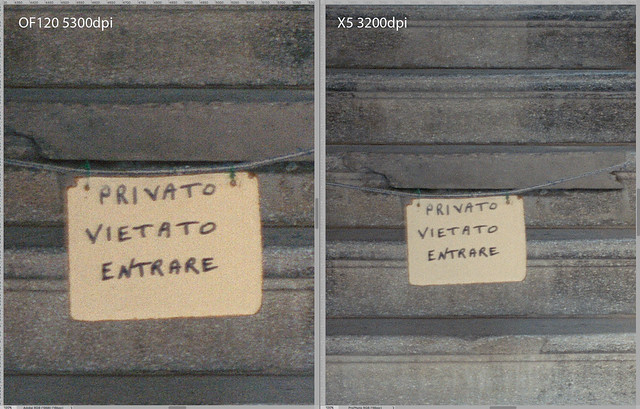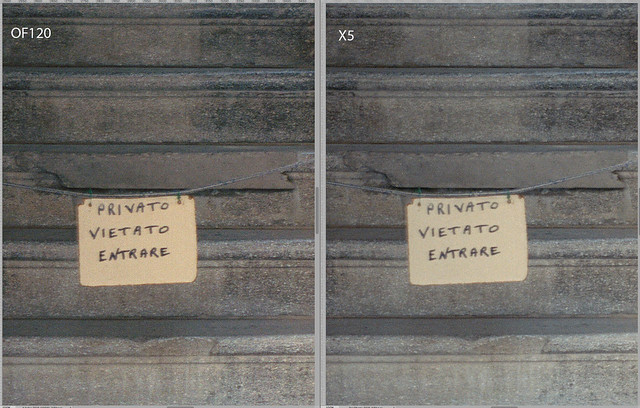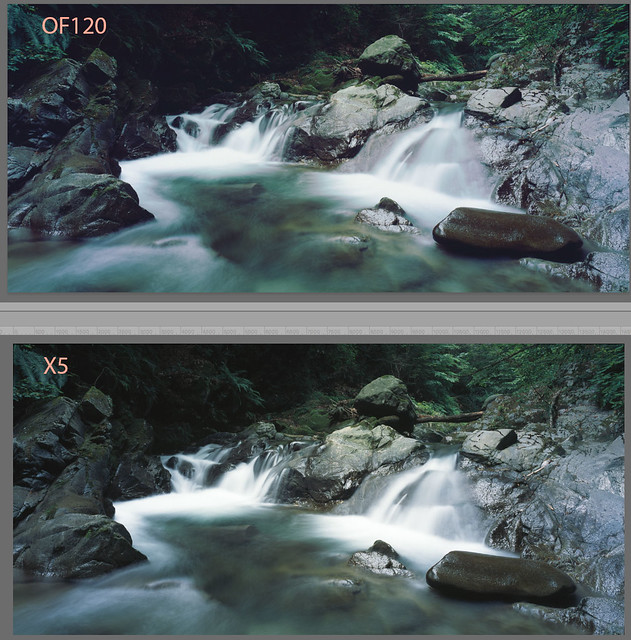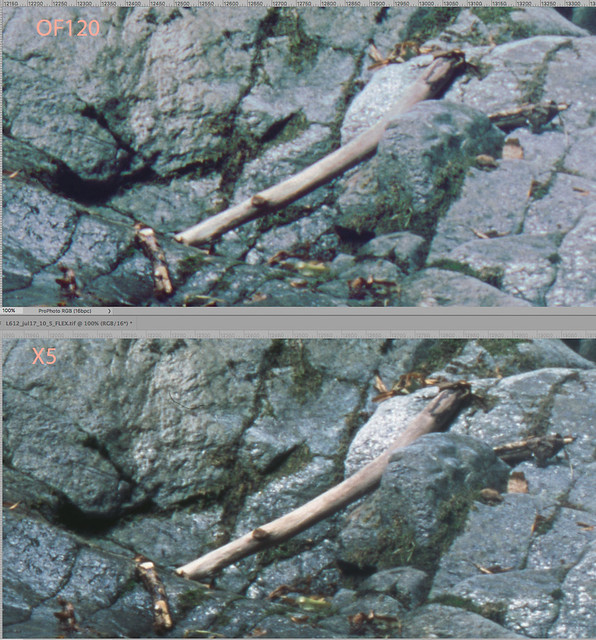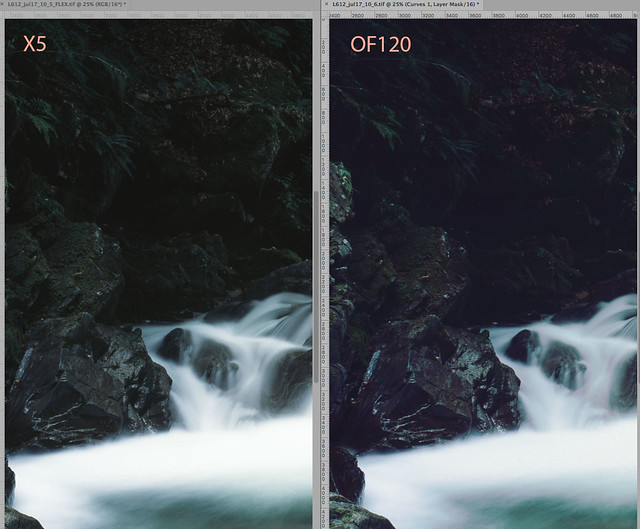OpticFilm 120 vs. Flextight X5 - Round 2
the plot thickens
Last week I published the first part of my Plutek OpticFilm 120 vs Hasselblad Flextight X5 scanner bake-off. The results from scanning XPan frames were surprisingly close, with the X5 subjectively winning by a whisker.
The key word in the above paragraph is “subjectively”. Because film scanning is nothing if not subjective. While preparing this second part, I once again fell down the rabbit hole of comparing output from different scanners, different software, different settings, reproducible bugs, irreproducible bugs, and indifferent customer support. I learned, or-relearned, a couple of key points about scanning, which can be summed up by saying that magic features - like “multi-exposure” - generally don’t work. It’s better to keep to the basics.
That out of the way, this time around I’m going to look at two Medium Format scans, a Portra 400 negative taken with the Voigtländer Bessa III 667, and a Provia 100F positive taken with the Linhox 612.
First up, the Portra shot. This was taken in a secluded spot in Venice, far from the tourist gyres. Note, you can click on any of these images to see them in larger size on Flickr.
Left: Plustek OpticFilm 120 (OF120), right Hasselblad Flextight X5 (X5)
In this case I decided to apply a simple grey balance using the same reference (the letter box in the background, on the right) in Silverfast HDR for the OF120, and in FlexColor for the X5. For the OF120 I used Silverfast’s Negafix Portra 400 profile, for the X5 I used FlexColor’s Portra 400NC. As you can see, they’re pretty close. Preferences are subjective. I could show you a similar frame from my Sigma DP0, and you would see that there are differences, but if I went down that path it would never end.
So, what about detail ? Well, I decided to zoom in on the notice in front of the staircase. Since the OF120 allows a scan a 5300dpi, and the X5 only at 3200dpi, the size at 1:1 is different.
1:1 zoom - left: Plustek OpticFilm 120 (OF120), right Hasselblad Flextight X5 (X5)
The extra resolution of the OF120 doesn’t really seem to add much, here. But it might be interesting to downsample to 3200dpi to get a better idea.
Matched resolution - left: Plustek OpticFilm 120 (OF120), right Hasselblad Flextight X5 (X5)
Well, that’s interesting, isn’t it ? As we saw in the last episode, the X5 is perhaps slightly less noisy, or possibly the diffuse light source is decreasing grain contrast, but in terms of resolution it’s pretty much a dead heat. The OF120 scan is a little more contrasty, which may give the impression of more detail. On the other hand, it may really be delivering more detail.
So far so good, the Plustek has nothing to be ashamed about. Let’s move on to the Provia frame. While colour negative film presents substantial challenges in colour representation, it is generally low contrast. Slide film , on the other hand, should present less problems for colour accuracy, but contrast is another matter altogether. Shadow areas can be extremely dense, and detail easily visible on a light table can be completely lost in a scan. Provia isn’t too bad in this respect, but Velvia is very tricky. It’s just as well that I don’t much care for Velvia.
So, here’s our Provia frame:
Top: Plustek OpticFilm 120 (OF120), bottom: Hasselblad Flextight X5 (X5)
You can immediately see a colour difference. The X5 scan is direct from FlexColor with all settings zeroed, and sharpening off. The OF120 scan has had some magenta removed from the highlights and shadows, and contrast reduced slightly. The FlexColor scan is a remarkably accurate representation of the slide on the light table, to my eyes. The greens especially are more accurate. The OF120 scan seems to be lacking a certain amount of tonal separation in the higher midtones. Still, I’m not sure there’s $23’000’s worth of difference.
So what about detail? Slide film is generally sharper than negative film, so this also could be more challenging. Note, however, I’m not really very familiar with the Linhof 612 yet, and I have some question if I was using an optimal aperture here.
Top: Plustek OpticFilm 120 (OF120), bottom: Hasselblad Flextight X5 (X5)
In the above illustration I have downsampled the Plustek scan to 3200dpi. Although contrast and micro-contrast might be playing a part here, I have to - just - give the prize to the X5. Looking at the tree branch, you can see a smidgeon more detail. But let’s face it, unless you make a print the size of a bus, it is totally insignificant.
Note though, if you allow FlexColor to do post-capture sharpening, the gap widens considerably. FlexColor appears to have very good sharpening algorithms, tuned to scan resolution and scan type. Silverfast’s USM on “automatic” setting is also not so bad. But nowhere as good as the FlexColor / Flextight combination. Still, there are many options for sharpening.
However, there is one area where the X5 nails it. Just as we saw for the XPan slide scans, for shadow detail the X5 wins easily. In the sample below, I haven’t even touched the shadow depth slider in FlexColor, which can widen the difference still further with significant downside.
Shadow detail - left: Hasselblad Flextight X5 (X5), right Plustek OpticFilm 120 (OF120)
So, from this point of view, it is difficult to avoid envious glances in the direction of the X5, or at least it’s X1 sibling, which is only astronomically priced rather than absurdly.
But wait. There’s an elephant in the room, keeping very quiet over there in the corner. Well, a very small elephant. Take a look at this:
Same slide scanned using the Canoscan 9000F
The above version was scanned on the Canoscan 9000F flatbed scanner using Silverfast Ai Studio, calibrated with the same IT8 slide as the OF120. This is straight from the scanner, with all Silverfast settings flat. The colour accuracy is quite noticeably better than the pre-adjusted OF120 version, and it appears to have more shadow depth.
This is a bit scary. So what about resolution ?
1:1 - top: Canoscan 9000F, middle OpticFilm 120, bottom: Flextight X5 (X5)
Well, the 9000F can’t quite keep up, but at less than 1/100th of the cost of the X5, I guess it does a reasonable job. I only really bought the 9000F some years ago because I needed a document scanner, and remarkably it came bundled with Silverfast HDR: this was easily the cheapest way to acquire that software. So really I haven’t paid that much attention to it. It just sits there and does what it’s told. I am vaguely aware that it has a reputation of being rather under-appreciated, especially compared to Epson flatbeds. These days you can pick up a 9000F MkII, sadly without Silverfast, for just $200. The film holders are truly horrible, but otherwise, it’s pretty good.
So, what about the OF120 vs X5 ? Well, I think the OF120 delivers quite enough resolution. Colour accuracy is another matter. Of course, one could blame Silverfast, but I have used the latest versio of Vuescan as well and have found similar issues. And the same Silverfast delivers much better results with the Canoscan. I have made a whole series of Portra 400 scans with various combinations, which I may present as addendum, but in that case getting good colour out of the OF120/Silverfast combination proved quite a challenge.
On balance I think the Of120 put up a pretty good fight against the Flextight X5, but at the same time it is not as superior to the 9000F as it should be. For scanning 35mm film I’d still go with the higher resolution of the OF120, but for medium format, honestly I’d be tempted to recommend the cheap but excellent Canoscan, or perhaps the more expensive but theoretically superior Epson V850 (which I’m tempted to try). One advantage that a dedicated film scanner should have is delivering better shadow depth and tonal separation for slide film. I’m not convinced that the OpticFilm 120 achieves that.
As a final note, I should point out that I haven’t yet extended testing to black & white film. That brings a completely different set of issues, and may well result in very different conclusions. I don’t generally have much to do with black & white, but since I have 5 rolls of Ferrania P50 to burn through, I may have something to say on this later.
Finally, if you have any questions, feel free to ask…